Editing a Charge Description
You can edit a charge description for any charge category.
-
Select Settings on the navigation bar.
-
Click the Charges tab.
-
Click the View field to select the charge category.
-
Click the Edit icon.
-
Find the charge description that you wish to change and click the description field for that charge.
-
After typing the new name, tab out of the field. If you click Save before you tab out of the field, your change will not be recorded.
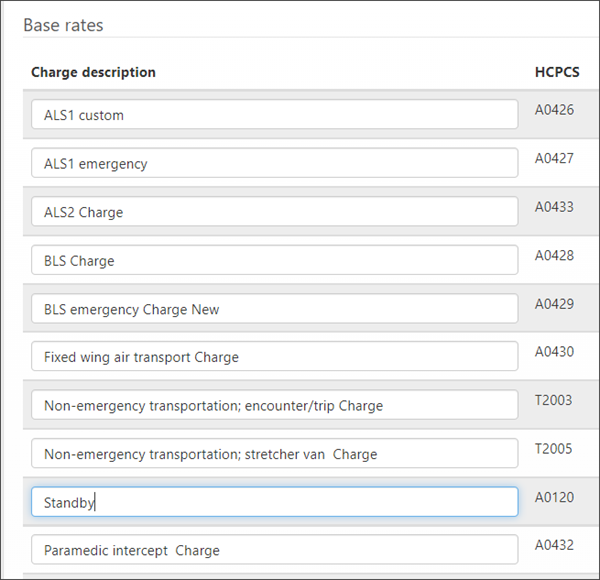
-
Scroll down to the bottom of the page and click Save.